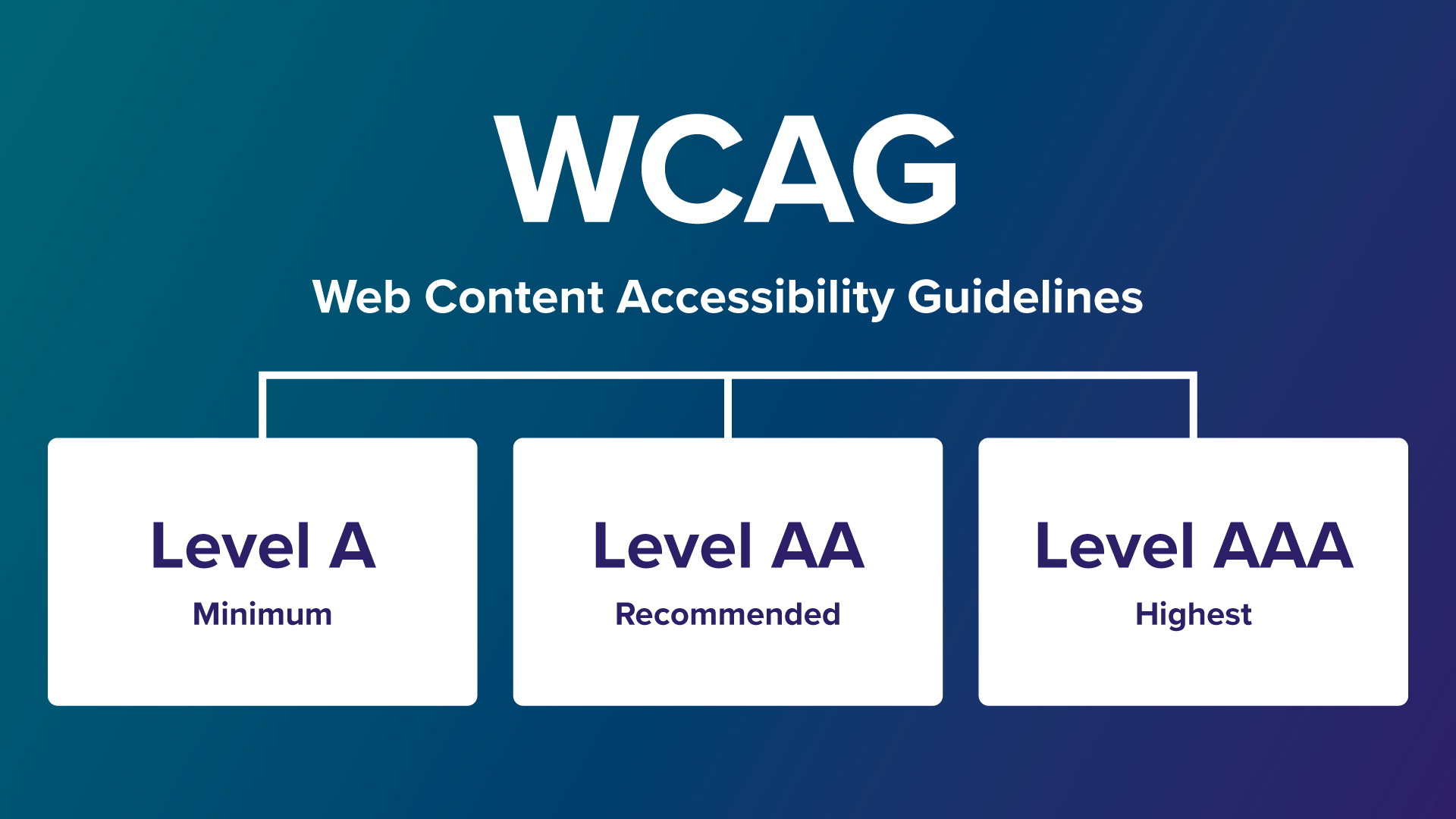Web
7 Website Accessibility Tips and Why it’s Important
March 11, 2025
When it comes to building websites, it’s important to make accessibility a priority. At Turell Group, we support industry guidelines that ensure website visitors, including those with a disability, have the same access to information.
Accessibility benefits people who visit your website and it benefits your business. Not only is building an accessible website the ethical and legal thing to do, but failing to prioritize accessibility can create barriers for a large percentage of your potential audience. The Centers for Disease Control and Prevention estimates as many as 1 in 4 Americans have a disability, with visual and hearing impairments among the most common.
Key Benefits
By making your website easier to access for people of all abilities, those same features often enhance the user experience for everyone. For example, clear navigation, good color contrast and easy-to-read fonts can make websites simpler to navigate and benefit all visitors.
Features such as alt text (descriptions of images) and following best practices in page headers can also make your site more search friendly and yield higher rankings in search engines.
Industry Guidelines
We follow Web Content Accessibility Guidelines (WCAG), which is a global set of technical standards that helps make web content more accessible to people with disabilities. The World Wide Web Consortium (W3C) is an international nonprofit organization that works with member organizations to develop and maintain these standards.
The guidelines include use of screen readers, programs for users with visual impairments that read out the contents of webpages. There are specific features to keep in mind to aid compatibility with screen readers.
7 Accessibility Tips
We’ll quickly touch on seven important page elements that can aid accessibility:
- Color Contrast: Black text on a white background is easy to read, but pink on red is difficult, for example. There are online web tools available to check color contrast if you’re unsure.
- Transcripts and Captions: For video and audio content, ensure there are transcripts and captions available to aid those who are deaf or hard of hearing, as well as those who prefer reading over listening.
- Responsive Design: Your website should adapt to different screen sizes and orientations. This is especially important for users with motor impairments who may be using devices like smartphones or tablets.
- Links: Links and buttons should open in the same tab, otherwise a person using a screen reader may not be aware they have moved tabs. If a new tab is needed, add a label for screen readers to warn users they are leaving the tab. Links should also have meaningful text describing the destination of a link instead of using generic language such as “click here.”
- Page Headings: Headings on a page need to follow a proper hierarchy, numbered from one (most important) to six (least important). Having these in proper order can help direct a screen reader. Similarly, proper use of HTML tags is important.
- Form Labels: If your website include forms for visitors to complete, such as a contact form, each field needs to have a label to aid people in entering information.
- ARIA Attributes: ARIA (Accessible Rich Internet Applications) attributes are additional information that a screen reader uses. For example, they can inform users if a toggle is on or off or if an accordion-style text box is open or closed.
If You Need Help
By focusing on accessibility, you can help ensure that your website is available to a wider range of users and ensures that all visitors have a similar ability to access the information they need.
At Turell Group, we have a lot of expertise in ensuring websites meet accessibility standards. Contact us for more information.
You might also like…
Subscribe to Talkin’ Turquoise